Allama Iqbal Open University (AIOU) has developed an efficient online tool known as the AIOU DTS which allows students to monitor their degree completion progress. In this digital age and world, where students would always want to be updated about their education, the AIOU DTS provides an efficient way to go about it. No longer do the students have to go physically to the university to check up on how their degree is being processed and other related services. Let us now analyze the AIOU DTS’s functionality and the merits it offers to students more closely.
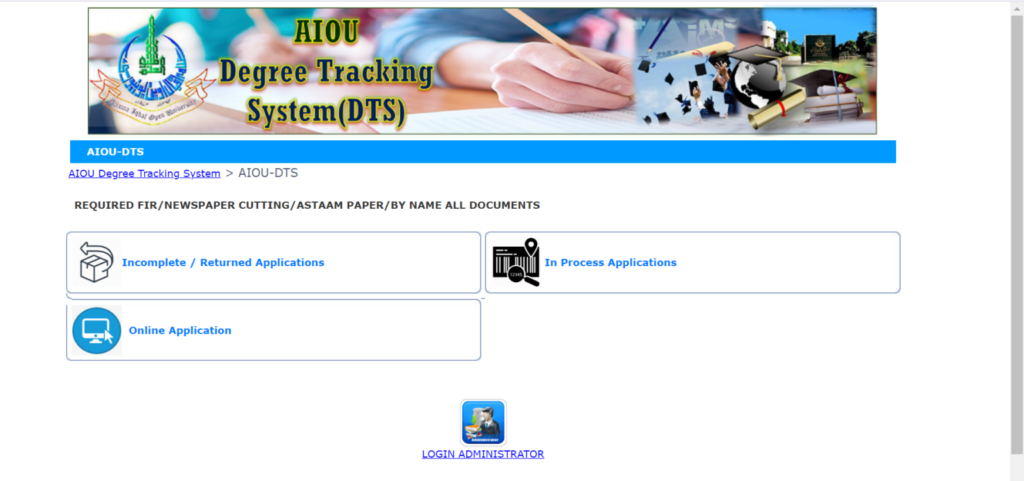
Degree Tracking System Online 2024
What is the AIOU DTS Degree Tracking System?
The AIOU DTS is the latest online degree tracking system which simplifies degree tracking for the users. In other words, whether you are a young graduate or a student gradually finishing the studies, this system has been built in order to keep track of the degree under the process of issuance. Earlier, the process of seeking and receiving a degree at AIOU involved a lot of documentation and visits as well, but, with the introduction of the DTS system, students can track their application at every stage of the process.
Read: AIOU Aaghi LMS Portal
How to use AIOU DTS ?
In the section provided above, Student can input their Roll Number, which may be in the format BO680724, or their Degree Tracking ID, for example, EBN-AGZ-2G33. Once you enter either of these pieces of information and click the check status button, the most recent record concerning your degree’s dispatching or any objection raised will be retrieved. Here is the more explained method.
- Enter your Roll Number or Degree Tracking ID.
- Press the “Check Status Button”.
- New page show the degree status and objections list.
Benefits of AIOU DTS 2024
The AIOU DTS online system offers several benefits:
- Convenience: Check your degree status from anywhere at any time.
- Time-saving: No need to visit the university in person.
- Transparency: Clear and detailed updates about your degree progress.
- Efficiency: Faster processing and minimal delays.
Understanding Degree Status Types
When engaging the services of the AIOU Degree Tracking System (DTS), students come across different degree statuses which represent the stage the degree is in, either within the issuance or verification process. Knowledge of these statuses is key in monitoring more so avoiding unnecessary holdups. Below is an analysis of the various common degree status types that are available and their meanings:
Summary of Degree Status Types
- Application Received: Your application has been submitted and is under initial review.
- Under Review: The university is verifying your academic records and documents.
- In Process: Your degree is being prepared after passing initial checks.
- Approved: Your degree has been sanctioned and is ready for the final step.
- Ready for Collection: Your degree is completed and available for pick-up.
- Dispatched: The degree has been mailed to your specified address.
- Rejected: There’s an issue with your application, requiring correction.
- Document Verification Pending: Additional documents need to be verified.
- Delayed: Processing is postponed due to administrative reasons or missing documents.
- Cancelled: Your application was withdrawn or has irreparable issues.
Read: Aaghi LMS Portal AIOU Workshop Schedule 2024
Filing a Complaint
There are instances when the AIOU DTS portal may be unable to reflect the most current status of your degree. In such situations, students may submit a complaint by any one of the following ways.
- Address your letter to the appropriate authority in charge of the Examination Department in AIOU and write the letter stating your complaint and enclose the necessary proof to support your complaint.
- File the complaint either on the internet or through the post. Make sure that everything is filled and done correctly.
- Expect to Get a response after 2 to 3 working days. When there is no response, contact the university for follow up.
How to Complain about AIOU DTS Record Status
At times, it may happen that the AIOU DTS Portal does not reflect the latest status regarding your degree. For instance, even if you have lodged your case within the given timeframe, the portal might still show no changes. In such instances, this is how you can lodge a complaint and get your records updated.
Here is how you can file a complaint to AIOU University for DTS Status..
- Write a official complaint letter to controller examination department of AIOU University Islamabad.
- Make sure, You have complete your case and removed all objections.
- Complain online through email and also by postal office .
- Wait for 2-3 working days for the reply
- If you do not response professionally get a reply follow up.
How to Check Degree Dispatch Status?
If your application is ok then AIOU DTS will show the following status. AIOU will also send message on your cell phone.
Dear Student, Your PC/Degree has been Dispatched at your given address” if not delivered to you, then you can concern your Post Courier/Office or TCS Centre.AIOU Official Message
Now if you have received this message and not getting degree from Post office then follow the given procedure.
- Visit the Pakistan Post office website here https://ep.gov.pk/
- Use the ‘Tracking ID” search field to check your dispatch status
- Enter Post/Courier No.RGL number which you can get from the AIOU-DTS Portal
- Once you enter all the details you can get the status of your degree. Where it is right now and when you will receive it? You can also request them to collect by hand in their office. You need to provide the verifications that they request from you.
Urgent and Regular Applications
AIOU provide two Types of application for degrees:
- Urgent Application: Processed within 7 days to 8 days .
- Regular Application: May take 30-45 days due to the large number of students applying each year. It’s recommended to opt for urgent applications if you need the degree quickly.
How to Apply for AIOU Degree Online
All AIOU students can now apply online to receive their degrees at home. To get your degree, simply follow these steps:
- Go to the AIOU web portal at https://enrollment.aiou.edu.pk/.
- Upload the required documents, including:
- A completed degree form
- Fee challan (for degree fee and any reappear fee, if applicable)
- The official copy of the PRC/transcript for the certificate or degree you are requesting
- Attested copies of previously earned certificates or degrees (signed and stamped by a gazetted officer with their name and designation).
Download AIOU Degree Application Form
i am attached degree form to get any degree or transcript from AIOU. Here is the official Form
AIOU Degree Fee
In pursuing any degree, there are two options available for applying. The first is the regular application which lasts for about a month to a month and a half. The other is an urgent application which only lasts a week. Further down, there is shown the charges for both applications and their categories. The charges differ with the program. A list of other documents required for each and every program, is also attached. Do have a look at complete AIOU degree fee structure.

AIOU Contact Information for Degree Applications
For any issues or inquiries related to degree applications, students can contact AIOU through their official contact numbers:
| General Degree Applications | 051-111-112-468 |
| Post Graduate Degrees | 051-9057329 |
| B.Ed Degrees | 051-9057362 |
| Matric and FA Degrees | 051-9057333 |
The AIOU’s DTS portal has transformed the degree tracking and obtaining process for the students guaranteeing that the students are kept abreast of the application status with ease.
Frequently Asked Questions FAQ’s
1. What is the AIOU DTS (Degree Tracking System)?
The AIOU DTS is an e-learning facility provided by Allama Iqbal Open University (AIOU) where students can follow the current status of their degree application. It enhances the current degree application system through providing timely notifications, thus promoting transparency and efficiency in the system.
2. How can I access the AIOU DTS Online 2024?
The AIOU DTS can be reached by going to the official website of AIOU. Use your student ID and password to log in and go to the ‘Degree’ section to check the status of your degree application.
3. What information is available through the AIOU DTS?
The AIOU DTS includes information regarding degree application, whether documents have been uploaded, further action is required, and the date of degree award.
4. How often should I check my degree status on AIOU DTS?
Regular maintenance of checking your degree status is necessary especially when you recently submitted your application or you are at the final stages of your program. This is because constant checking guarantees you will not miss out on any needed actions from you.
5. What should I do if I encounter a login issue with AIOU DTS?
In case you cannot access your account, the first step is to check whether your enrollment number and account password have been entered correctly or not. If it does not resolve the issue, you may change your password or get in touch with the AIOU support team.
6. Can I update my personal information through AIOU DTS?
No, the AIOU Degree Tracking System only allows users to track the status of their degree applications. To modify personal information such as name, address or contact number, one would have to reach out to the appropriate department at AIOU.
7. How long does it take for the degree to be issued after applying?
The duration for issuing degrees may differ depending on some conditions including the submitted application’s correctness, document scrutiny, and the working queue. You may however monitor a degree’s progress and any changes using the AIOU DTS.
8. What should I do if the degree status shows pending for a long time?
If your degree status remains pending for an extended period, try the following steps:
- Verify that all required documents are submitted.
- Contact the AIOU support team for further clarification.
- Follow up with the concerned department for updates.
9. Can I use the AIOU DTS system on mobile devices?
Definitely, AIOU’s DTS system can be accessed through a mobile device. Access it using the web browser on either a smartphone or tablet and be able to check on your degree status anytime and from any place.
10. Is there a fee for using the AIOU DTS?
No, there are no charges associated with the use of the AIOU DTS. It is free for the registered students of Allama Iqbal Open University. There are no extra fees to use the system.
11. What documents are required to track my degree on AIOU DTS?
In order to monitor your degree progress, it is imperative that you have already turned in all relevant papers in connection with the application for the degree. Usually, this means that you have already presented your final transcript, a copy of your CNIC. University-specific additional forms may also be required as applicable.
12. Who should I contact if there is an error in my degree status?
In case you observe any mistakes in your degree status, feel free to contact the AIOU support team using the contact information available on the university’s website right away. Such discrepancies can be ironed out.
13. Can I apply for multiple degrees through AIOU DTS?
In the case that you qualify for more than one qualification (for instance, a bachelor’s degree and a master’s one), you may keep track of all your applications in the AIOU DTS system individually.
14. What happens if my degree application is rejected?
The AIOU DTS will offer details of the application that has been denied when and if the application is reversed. You may have to provide further evidence or amend any mistakes before you can apply again.
15. How do I contact AIOU for further assistance?
For further assistance, you can contact the AIOU help desk through their official contact number, email address, or by visiting their regional office. Details are available on the AIOU website.
